
Basic Page SEO for WordPress Websites
2nd February 2016
SEO or search engine optimisation is arguably more important than the build of the website itself. After all, if nobody can find your website, it doesn’t really matter what it looks like!
I always refer to SEO as a big game but a competition is a much better word. Unless your lucky enough to have a truly unique USP or product then you are going to have competition and more than likely, a lot of it.
Luckily there is a fantastic plugin for WordPress called Yoast SEO and using this tool, someone with no prior knowledge of SEO can tailor their pages and make them as search engine friendly as possible.
Login to your website and edit one of your pages to begin working. Down near the bottom of the page you will see a box that looks similar to the one below – handily, its labelled Yoast SEO.
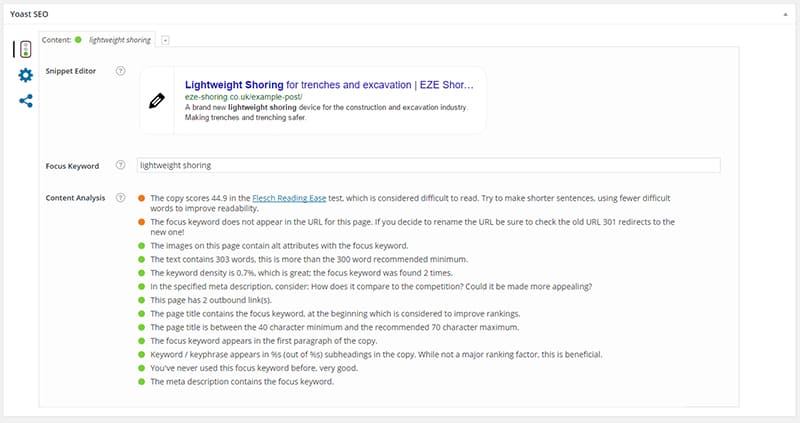
The idea is simple. Set a Focus Keyword for the page and use the Content Analysis section to tailor your page and content around that word.
The Focus Keyword is the word or phrase you think its most likely people will use to find your site. In my example I have used ‘Lightweight shoring’ as this is a common term used when talking about the kind of product this site advertises.

The next section to look at is the Snippet Editor. The snippet is a preview of your page in Google’s Search Results.
The top blue line is the page title tag. You can see this for yourself, its the text that appears on your browsers tab at the top of this window.
The green text is the page urls.
The smaller paragraph underneath is the Meta Description.
To edit any of these simply click the text on screen and start typing. Aim to put your keywords into both the title tag and the page description.
It will warn you if they are too long or too short.
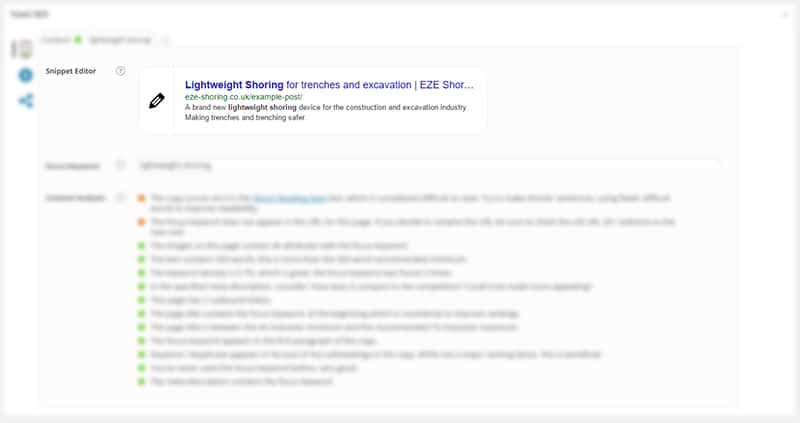
Finally the Content Analysis Section which will give you hints and tips as to what you need to do to improve your page.
As you make changes the hints and tips will automatically update to let you know if there is anything else that can be done.
If you can get everything in green then great but as long as the overall traffic light symbol has a green light then you are on the right track.
Sometimes due to design or layout its not possible to hit every mark 100%.
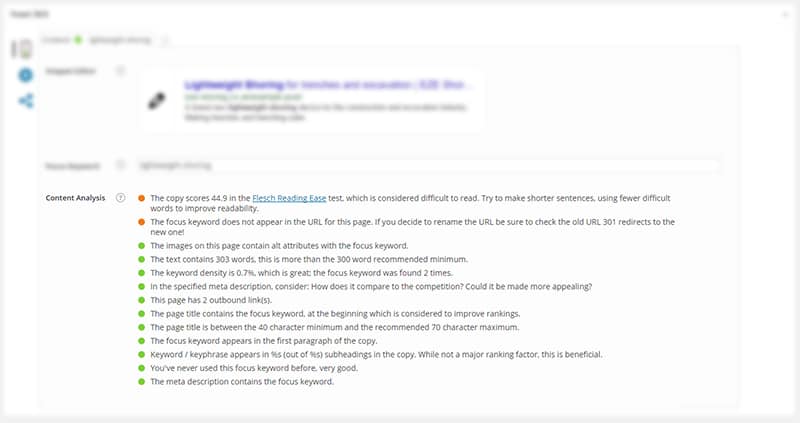
I have written another guide here which explains more basic on page seo, more specifically about how you should format and edit your content.